Your store’s design is the first thing customers notice. It reflects your brand and builds trust. With Store.link, you can easily customize your online store’s look and feel without any coding skills.
To start designing, go to your Store.link dashboard and click on Design.
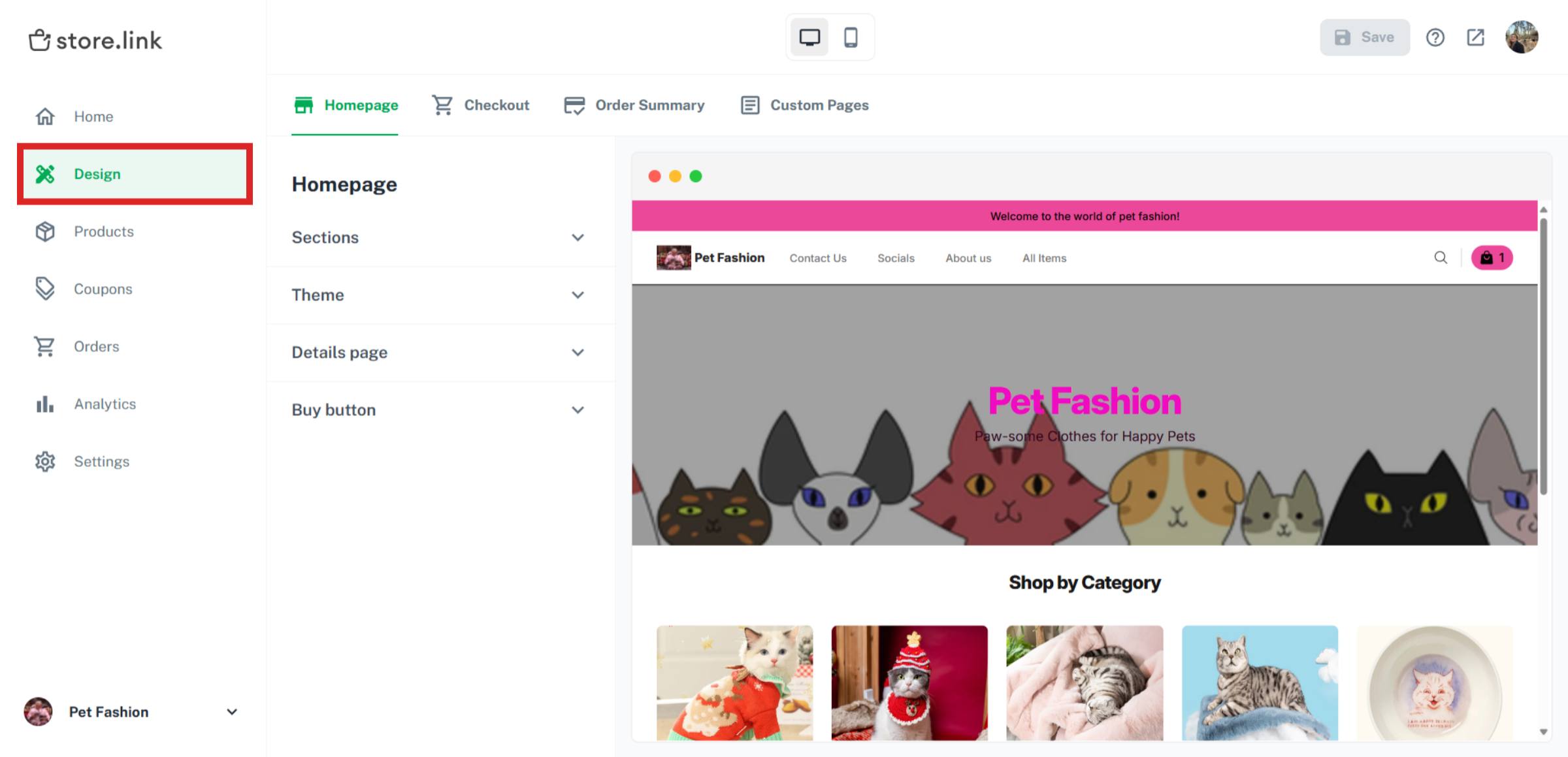
Here, you have the option to customise:
Homepage
Checkout page
Order Summary page
Add additional custom pages
How to edit my Homepage
Your homepage is where customers first see your brand, so you can personalize it to match your style. Here, you have the option to add or edit the sections like Header, Footer and also add seperate sections like banner slides. For more information, please read here.
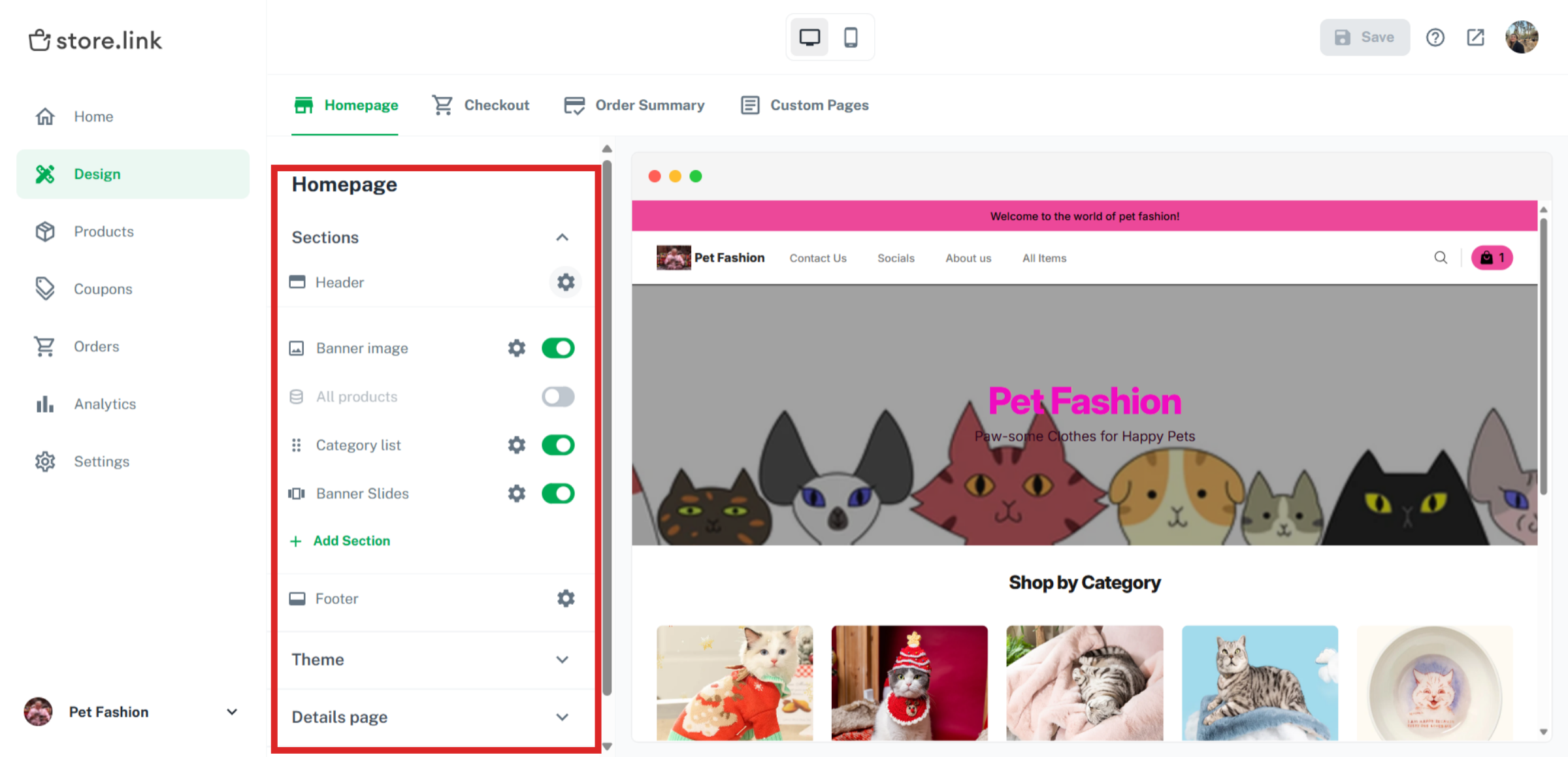
How to edit the Checkout page
Your checkout page is where customers complete their orders. Here, you can add or remove specific checkout fields for a simple flow.
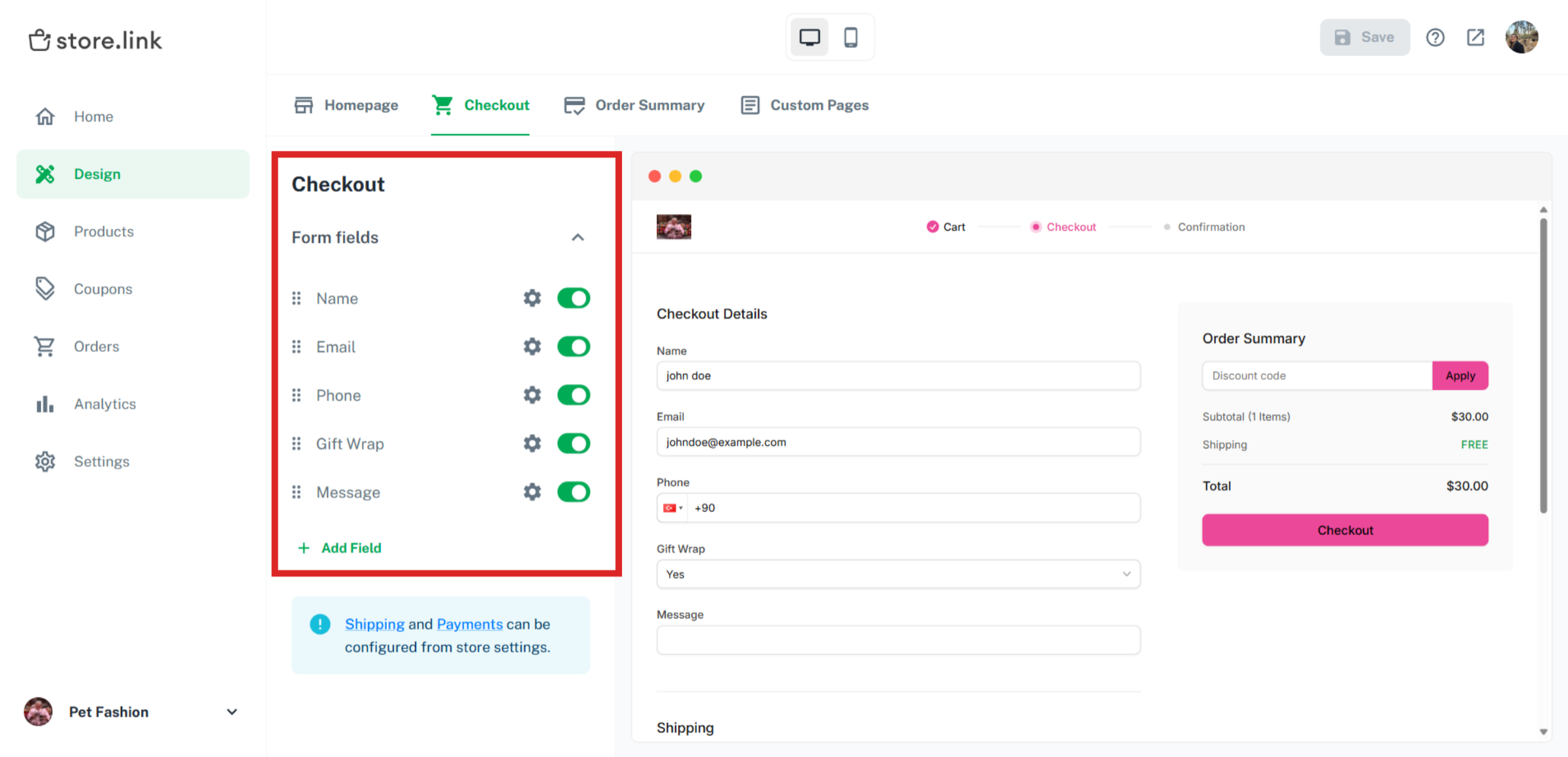
How to edit Order Summary page
The Order Summary page shows customers their purchase details after checkout. You can add a title message and a description for the order summary here.
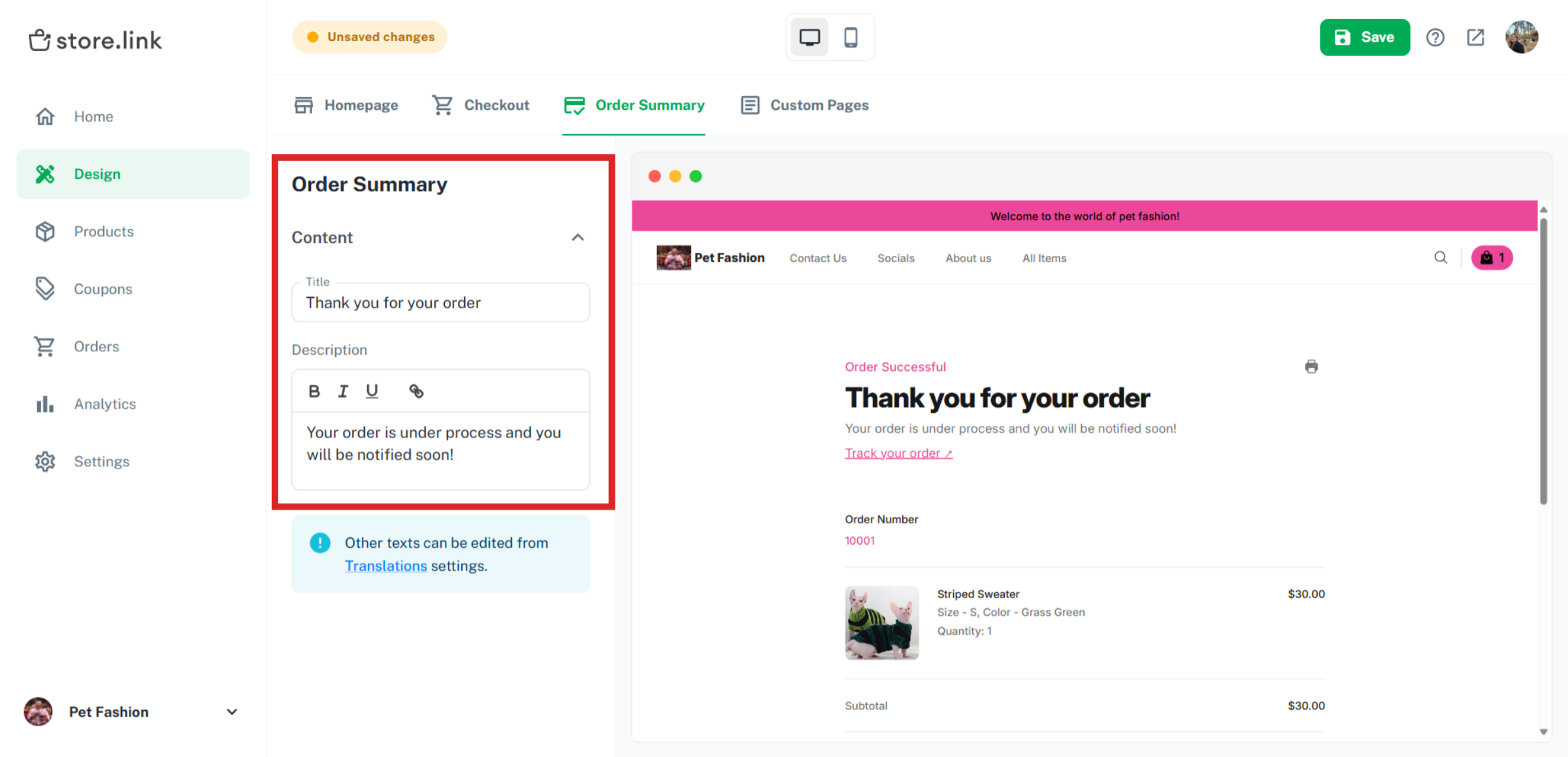
How to add Custom Pages
You can also create additional pages such as About Us, Contact, or FAQ to enhance your store.
Your new page will appear in your store’s navigation automatically. You can adjust this in the header settings.
Still need help?
Contact us