In order to add a discounted price, navigate to the products section of your store.link dashboard. Here, you will find the option to Open Product Sheet. Click on this to access your product listings in a Google Sheet format.
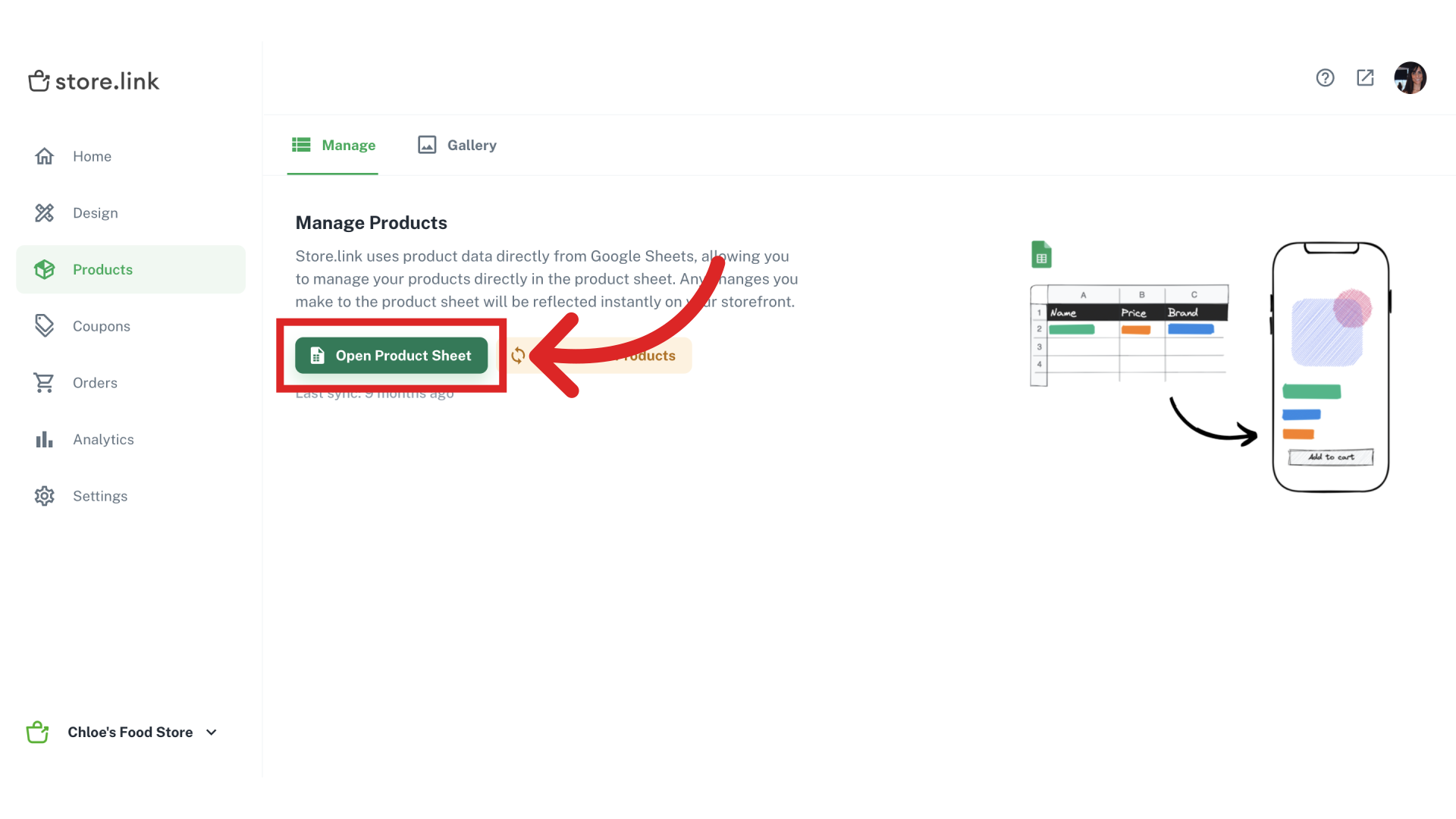
Within the Google Sheet, you will find a column called discounted price. Here you can add the discounted prices.

Once you apply discounts, they will appear on your website with the original prices crossed out.
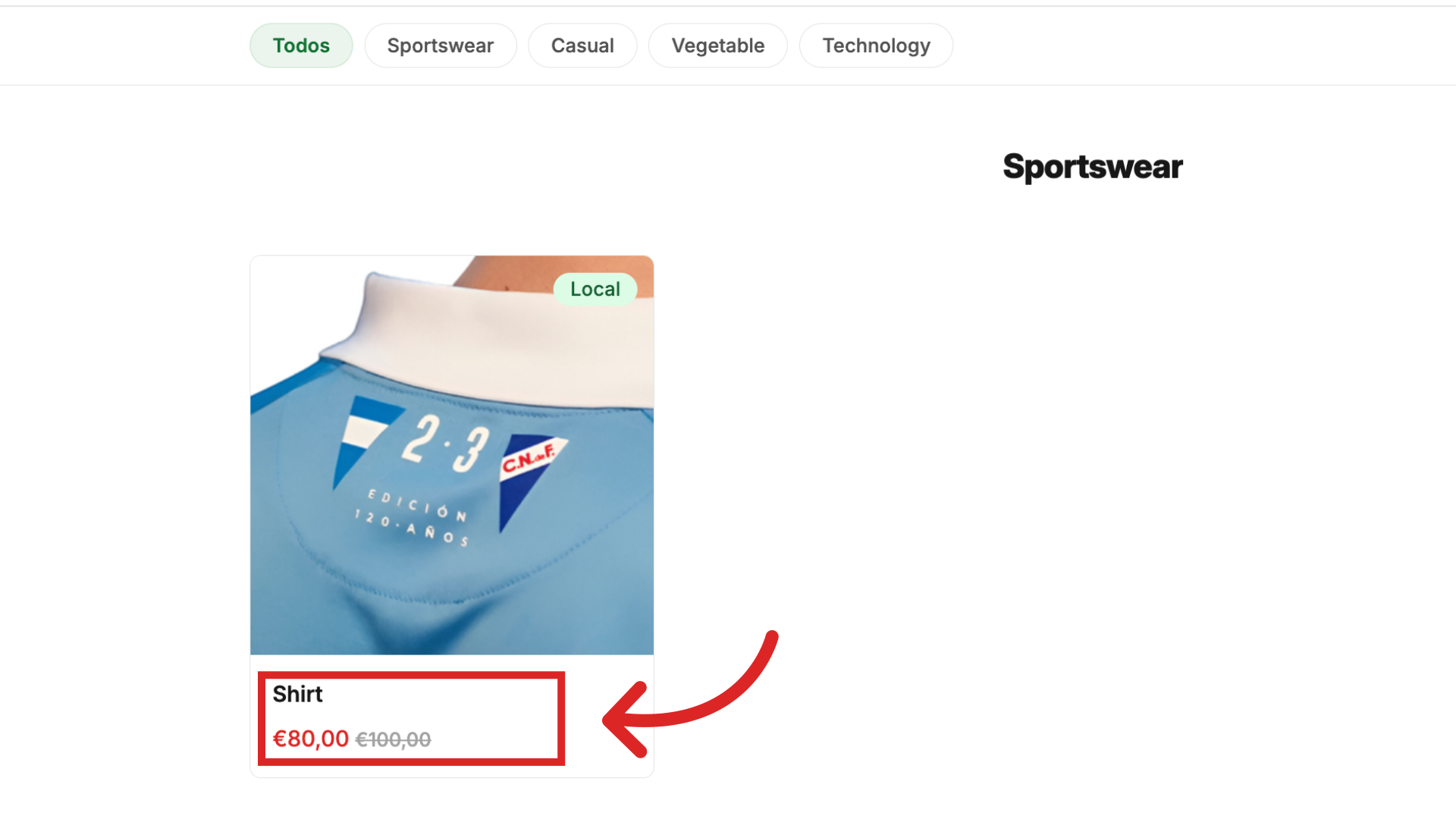
Still need help?
Contact us