There are two ways to see your orders:
You can see them inside the Orders Sheet.
You can also see them under Orders in the dashboard.
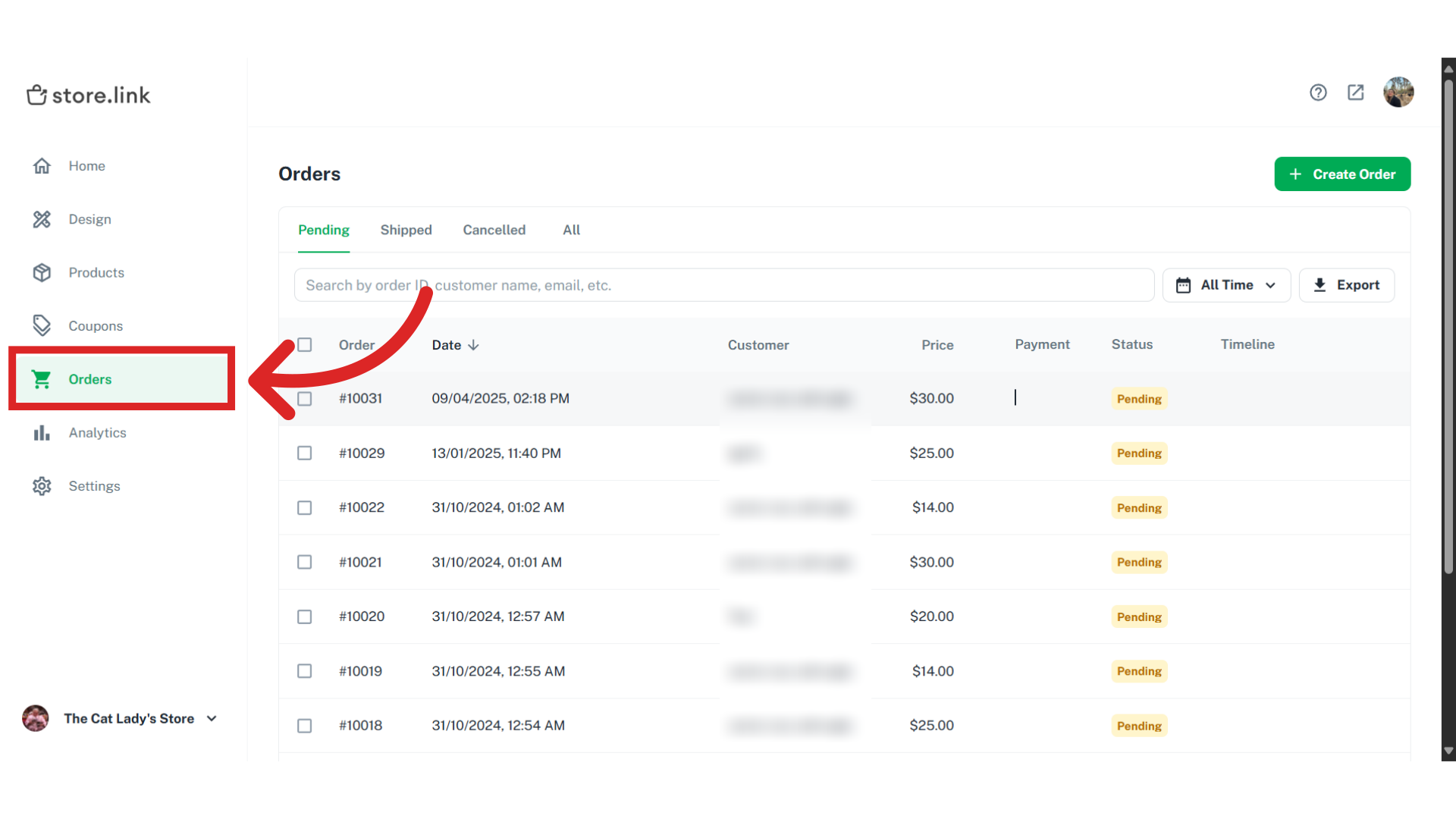
In the Orders page, you will see the status of each order which you can manually change to keep track of your delivery status.
Pending | Orders waiting for shipment |
Shipped | Orders shipped |
Cancelled | Orders cancelled by you (the store owner) |
Timeline | In addition to the Status, there is also an option to add Timeline messages. The very last Timeline message will be displayed in the order history. |
Click on the order you would like to change the status of and you will see the details of that
order alongside with a timeline which you can update. For a pending order, you will see a Ship Order button which allows you to update the status of the order in shipment.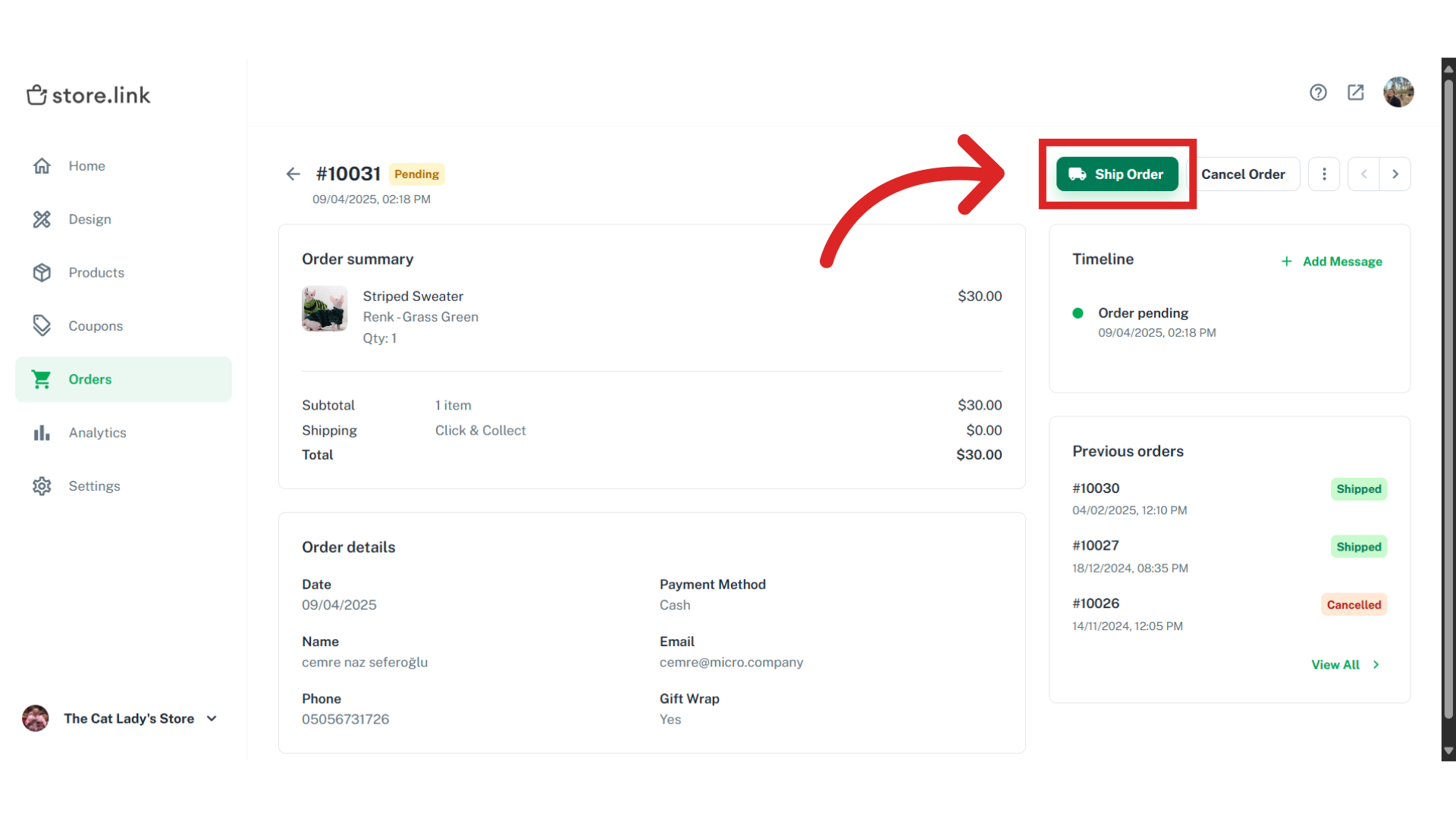 Once you confirm Ship order, this action will change the status from pending to shipped and notify the customer as well. If you have additional notes for your customer, you have the option to add a note.
Once you confirm Ship order, this action will change the status from pending to shipped and notify the customer as well. If you have additional notes for your customer, you have the option to add a note.
Still need help?
Contact us